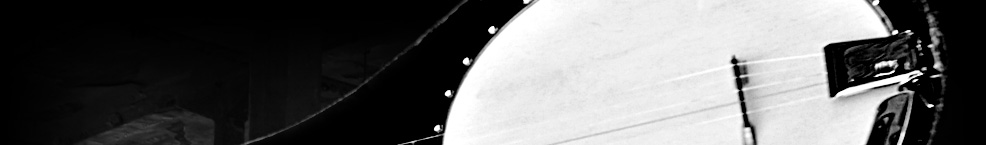Article archive
How to Remove “Get Windows 10” App and Its Icon from Taskbar?
09/01/2016 08:29
In recent topic we told you about the new "Get Windows 10" app and its White Windows flag icon present in Taskbar notification area:
[FAQ] Get Windows 10 App and Reserve Your Free Upgrade Notification Icon
This new app has been released for Windows 7 and Windows 8.1 users via...
How to change custom DNS
09/01/2016 08:27
How to Change or Use Custom DNS Server Settings in Windows?
Many times people face problems while accessing a particular website. It might be due to website server problem. But sometimes it might be a fault of your Internet service provider as their DNSserver was not updated within...
Can’t Open Bing, MSN, Outlook or Other Microsoft Websites in Windows 10
09/01/2016 08:24
I have received many emails from AskVG readers regarding this strange problem in Windows OS. Many readers have reported that they can't access Bing, MSN, Outlook or other Microsoft websites in their computers. Most of those readers were using Windows 10 operating system and some readers...
Windows 10 Upgrade Can't be installed
09/01/2016 08:22
Since when Windows 10 has been released to public for free upgrade from genuine Windows 7 and 8.1 operating systems, many users have reported an annoying issue while upgrading to Windows 10.
Many AskVG readers have reported that when they tried to upgrade Windows 7 or 8.1 to...
Windows Store is Missing
09/01/2016 08:19
Are you signing in with Microsoft User account or local user account?
I suggest you to follow the below given steps and check if issue is resolved.
•Press Windows key + R key to open Run
•Type wsreset.exe and press Enter
•Restart the PC and sign in...
Start Menu not working after November Update (1511)
01/01/2016 10:35
What you can try is to restart explorer.exe.
Press CTRL Key + Shift Key + ESC Key.
Click on the File Tab and click "Run a new Task."
Type "explorer.exe." and hit ok.
How to Fix Start Menu/Cortana/Task bar not working (New)
30/12/2015 20:31
Basic:
1. Disable or Uninstall Antiviruses.
2. Running the safemode.
Press Windows Key + R then type the code below:
msconfig
Go to the Boot Tab then click Safe Mode.
Click "Apply" and hit "Ok" then restart the PC.
If Start Menu/Cortana/Taskbar is working in Safemode, press Windows...
How to Use Hyper-V
22/12/2015 04:01
Hyper-V in Windows 10 Pro
This option is only applicable to Windows 10 Pro
How to activate it?
Enable Hyper-V on Windows 10. Go to Control Panel → Programs → Turn Windowsfeatures on or off, check Hyper-V option, make sure all...
Windows 10 Bluetooth is Missing / Bluetooth devices not showing
22/12/2015 04:00
Solution 1.
Bring up the start menu. Search for "Device Manager".
Go to "View" and click "Show hidden icons"
In Device Manager, expand Bluetooth.
Right click on Bluetooth Generic...
Why can't I connect to a network?
22/12/2015 04:00
Troubleshooting connection problems can be a challenge because there are so many possible causes. First, try running the Network troubleshooter to see if it can help diagnose and solve your problem:
Open the Network troubleshooter by right-clicking the...
Items: 11 - 20 of 72