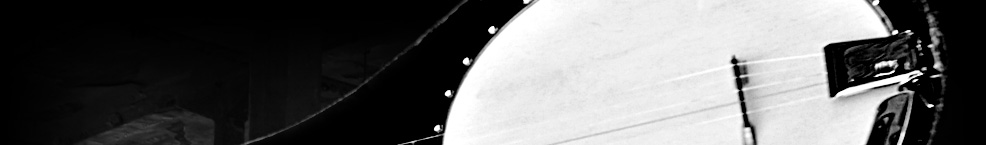PC Tips & Tricks
Driver Downloads & Sysinternals
30/11/2015 12:24
https://www.microsoft.com/hardware/en-us/downloadshttps://technet.microsoft.com/en-us/sysinternals/bb545027.aspx
Third Party Applications to solve PC Issues: Tweaking.com
30/11/2015 11:48
Tweaking.com - Windows Repair All-In-One (Portable)- Download Windows Repair All-In-One (Portable Version) from here.- Extract tweaking.com_windows_repair_aio.zip to your Desktop.- Disable all your antivirus and antimalware software - see how to do...
PC How To's
Mouse, touchpad, and keyboard problems in Windows
22/12/2015 03:59
Check hardware
Many mouse, touchpad, and keyboard problems are caused by hardware that isn't set up properly. Here's some information about how to check your device, make sure cables are connected properly, make sure the hardware has power, and check the...
How to Uninstall, Disable, Roll Back, Update Device Drivers in Windows 10 / 8 / 7
22/12/2015 03:58
The Device Manager in Windows lets you view the hardware installed on your computer, along with its Properties. It lets you change hardware settings, identify device drivers for each device, view and change settings and properties, and install, uninstall,...
HOW TO ENABLE/DISABLE USB DRIVERS OR PORTS
22/12/2015 03:57
Restrict access to USB drives
There are 5 ways an administrator can prevent using of USB Drives
They are:
Altering registry values for USB Mass Storage Devices.
Disabling USB Ports from Device Manager.
By Un-installing...
How to Troubleshoot Keyboard
22/12/2015 02:44
Here are solutions to some common problems with keyboards.
You can also try running a troubleshooter to diagnose and fix common problems with hardware and devices.
To run a hardware and devices troubleshooter
Method 1
Click this button:
Fix this...
How to Troubleshoot USB Port
22/12/2015 02:33
Method 1: Use Device Manager to scan for hardware changes
Use Device Manager to scan for hardware changes. After your computer scans for hardware changes, it might recognize the USB device that is connected to the USB port so that you can use the device.
To scan for hardware changes, follow...
How to fix WIFI Disconnects Frequenlty
22/12/2015 02:23
Fix for Wi-Fi keeps disconnecting in Windows 8 and 8.1
Press Windows Key + R, type devmgmt.msc
Disable Bluetooth.
Disable all entries under network adapter except wireless adapter (In my case Qualcomm Atheros AR946x Wireless Adapter)
Restart computer. (The issue was not...
How to Extent Virtual Memory
22/12/2015 02:21
1. Press Windows key and Pause/Break to open System
2. In the left pane, click Advanced system settings.
3. On the Advanced tab, under Performance, click Settings.
4. Click the Advanced tab, and then, under Virtual memory, choose Change.
5. Click Custom to change...
How to fix Missing or Loss file after Windows Update 1511
22/12/2015 02:16
1. Check if customer has been signed in with a temporary profile.
◦How to identify if you are signed in with a temporary profile:
◾Go to Action center on your desktop & see this notice
◾Go to Settings --> Sync my settings. See message in red "You are logged in with a temporary...
How to Reset Windows Login Password
22/12/2015 02:05
1. Access Advanced Startup Options.
Method 1: SHIFT + Restart
Hold down either SHIFT key while tapping or clicking on Restart, available from anyPower icon.
Tip: Power icons are available throughout Windows 10 and Windows 8 as well as from the...
How to turn off Mysterious Blue Double-Arrows Added to Windows Desktop File & Folder Icons
22/12/2015 01:54
To remove compressed file/folder icon overlay (double blue arrow) without decompressing files.
Download empty.ico
Copy "empty.ico" file to "C:\ProgramData\empty.ico".
Open regedit.
Navigate to...
How to View Product Key
02/12/2015 21:22
Open Command Prompt as Admin. Use the Command line below.wmic os get "SerialNumber" | find /v "SerialNumber"for /f "tokens=3" %p in ('SystemInfo ^| find "Product ID"') do @echo %pfor /f "tokens=3" %p in ('reg query "HKLM\Software\Microsoft\Windows NT\CurrentVersion" /v ProductID') do @echo %pOr you...
How to fix HDMI not working
02/12/2015 20:57
Method 1:Please follow the steps given below to uninstall the display driver.a) Press Windows key + X key when you are at desktop. b) Select Device Manager. c) Find and double-click Display driver from the left panel to uninstall.d) Right-click the device, and click Uninstall. e) Windows will...
How to Update Touch Pad
01/12/2015 21:48
Source:https://www.yologadget.com/how-to/how-to-fix-touchpad-not-working-in-windows-10/Upgrading the touchpad drivers is the best way to fix touchpad not working in Windows 10 problem. In fact, almost all the issues faced in Windows 10 are connected with drivers in one way or the other. Most...
How to fix Touch Pad not Working: Method 1-4
01/12/2015 20:48
Reminders:Make sure the latest Driver is installedMake that the touch pad is enabled please click here https://jedeagllion.webnode.com/news/how-to-enable-disable-touch-pad/ on how to enable touch pad. Or you can use the shortcut keys:Fn + F9 - Asus / ToshibaFn + F8 or F6 - LenovoFn + F7 -...
How to Enable/Disable Touch Pad
01/12/2015 20:38
Notes: Make sure the latest driver for the touchpad is installed! You may need to use an external USB or Bluetooth mouse. The touchpad drivers are located in the Mouse, Keyboard and Input Devices section. If there are no touchpad drivers listed, then no Dell drivers are available for the...
How to Use Remote Desktop Conncetion
01/12/2015 17:23
Steps1Edit stepThe first step to connect inversion of Remote Desktop(less secure) Click Ok or Apply. Do this on the computer you wish to connect to. Remember that only computers with Windows 7 Professional, Windows 7 Ultimate, Windows Vista Business, or Windows Vista Ultimate can be connected TO...
How to Login to Windows Automatically
01/12/2015 17:17
The core benefit of configuring Windows 10 to automatically sign-in is you don’t need to remember the password, which also means that you save a couple of seconds during the boot. This, in turn, means that Windows 10 boots to the Start screen or desktop a couple of seconds faster.The procedure to...
How to perform PC Tune Up
30/11/2015 11:50
Remove Unnecessary SoftwareStores like Best Buy call this stuff “unnecessary software,” but the rest of us call it bloatware. It can dramatically slow down a new PC and computer manufacturers are paid to include it. To get rid of bloatware on a new PC, you can try PC Decrapifier, which will...
How to fix Windows Update Errors Part 5: Method 6-14
30/11/2015 10:30
Method 6: Delete Temporary update Files at Software DistributionOpen Computer by clicking the Start button , and then clicking Computer. For Windows 10 please click on "My Documents" or Long press Windows Key + E and then on the right side click on "This...
How to fix Windows Update Errors Part 4: Method 5
30/11/2015 10:25
Method 5.Reset Windows Update History And Reset & Re-register Windows ComponentsResetting Windows Update using this option will clear the view update history details list (cache). This will not actually uninstall any of your currently installed Windows Update. They will just not be listed...
Technical Support (PC)
Hyper-v in Windows 10
07/12/2015 08:10
Source: https://en.wikipedia.org/wiki/Hyper-VHyper-V, codenamed Viridian and formerly known as Windows Server Virtualization, is a native hypervisor; it can create virtual machines on x86-64 systems. Starting with Windows 8, Hyper-V supersedes Windows Virtual PC as the hardware virtualization...
Connect to another computer using Remote Desktop Connection
01/12/2015 17:30
With Remote Desktop Connection, you can connect to a computer running Windows from another computer running Windows that's connected to the same network or to the Internet. For example, you can use all of your work computer's programs, files, and network resources from your home computer, and it's...
Learn More about Computers
Learn The Operating System
03/12/2015 16:08
source: https://www.tutorialspoint.com/operating_system/operating_system_tutorial.pdf
CHAPTER
1
Overview
This chapter gives a basic idea about Operating Systemstarting with definition of operating system, and its functions.
An operating System (OS) is an intermediary between users and...
Computer Resources and Downloads
This section is empty.