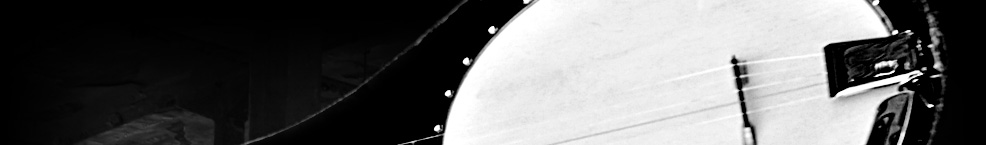Home - How to automatically logon in Windows 10 without using a Password?
How to automatically logon in Windows 10 without using a Password?
22/11/2015 19:21
- Long Press Windows Key + R
- Type Netplwiz
- Hit enter.
- A dialog box will open.
- Uncheck the box for "User must enter a user name and password.."
- Click "Apply"
- Enter the password.
- Click "OK"
- Click "OK"
- Restart the computer.