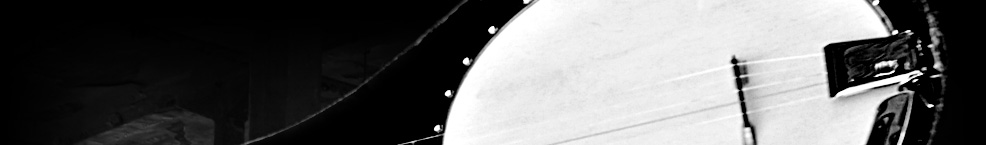How fix Windows 10 After upgrade No Sound
22/11/2015 19:18
- Long Press Windows Key + x
- Choose Device Manager
- Right Click on the Audio Driver and choose "Update Driver Software."
- Choose "Browser my computer.."
- Click on "Let me pick.."
- Select the Audio Driver and click "Next."
- Choose the Audio Driver Model and Click "Next."
- Click "Yes" and click "Close."