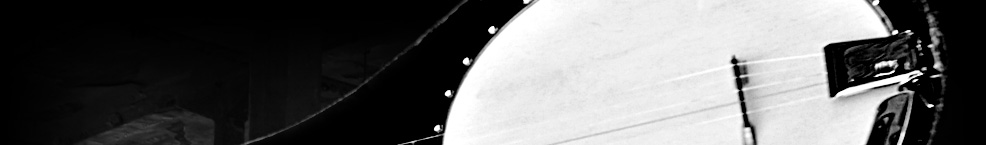How to Extent Virtual Memory
22/12/2015 02:21
1. Press Windows key and Pause/Break to open System
2. In the left pane, click Advanced system settings.
3. On the Advanced tab, under Performance, click Settings.
4. Click the Advanced tab, and then, under Virtual memory, choose Change.
5. Click Custom to change the Initial size (MB) and Maximum size.
*** When customizing the size, make sure that the initial size is 1045xRAM (e.g. Cx PC has RAM of 4GB multiply that to 1045), Maximum Size should be the number of MB under Space Available (e.g. Space available is 19561 then the Maximum size should be 19561).