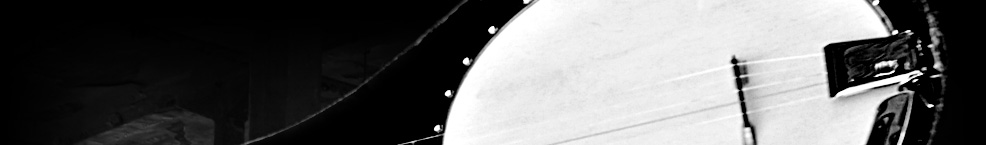How to View Product Key
02/12/2015 21:22
Open Command Prompt as Admin. Use the Command line below.
wmic os get "SerialNumber" | find /v "SerialNumber"
for /f "tokens=3" %p in ('SystemInfo ^| find "Product ID"') do @echo %p
for /f "tokens=3" %p in ('reg query "HKLM\Software\Microsoft\Windows NT\CurrentVersion" /v ProductID') do @echo %p
Or you can also try the following:
Just type the folowing command from cmd:
reg query HKLM\SOFTWARE\Microsoft\Windows NT\CurrentVersion\\ProductID- or even:
reg query HKLM\SOFTWARE\Microsoft\Internet Explorer\Registration\ProductIDFrom command line type the "wmic" and Enter
Inside WMI, Type "OS"
Look over "SerialNumber" value. It contains your Windows 8 ProductID.
- PS: Alternatively you could also type "wmic OS" from cmd and search for SerialNumber.
Or here is a simple command:
wmic path softwarelicensingservice get OA3xOriginalProductKey
Here is another command you can try with:
wmic bios get serialnumber